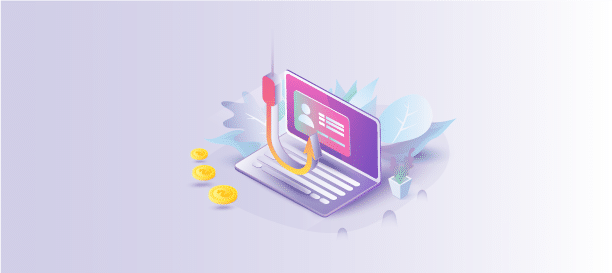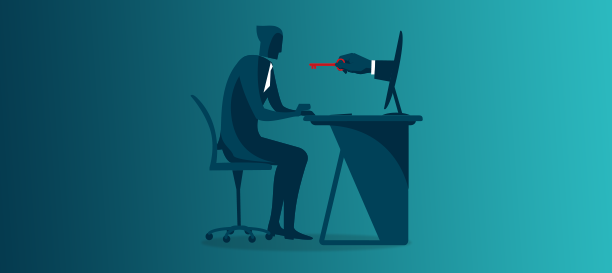Everyone wants to go phishing.You are very much aware that your company or organization is at risk, every minute of the day, from cyberattacks, malware, ransomware, and even benign errors that can put your data at risk. Even a failed backup procedure could mean a loss of critical company and customer data.
Everyone wants to go phishing
Your employee quit your organization Make sure your data hasn’t
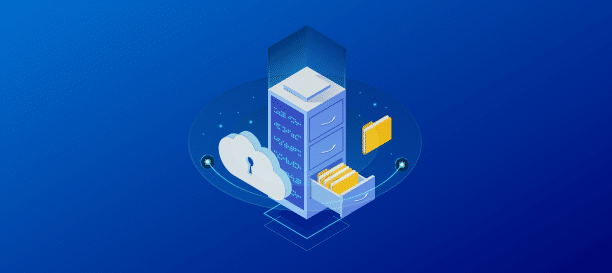
Your employee quit your organization. Make sure your data hasn’tWhen someone new joins your organization, how do you manage their onboarding? Chances are, you already have processes in place for everything. The employee paperwork is taken care of by the HR, the on-floor assistance and other training is probably provided by a senior team member or the training and development team, and your IT team or MSP handles their IT/computer setup.
VPN 101: Remote access and safety
System and software updates: Why you shouldn’t be skipping them for later

System & software updates: Why you shouldn’t be skipping them for laterWe all know how annoying it can be when you get a pop-up asking if you’d like to update it or worse still, your system starts to update itself. The general tendency is to put it off until the next time you log onto your device, when you put it off again.
A “Free” Covid Vaccine can give you a virus (and infect your IT network)
Cyber Security training basics: Password best practices

Cyber Security training basics: Password best practices & phishing identification As a business you know the importance of ensuring that your data is safe from the prying eyes of cyber criminals. While anti malware software programs and firewalls are essential to doing this, another important element is, training your employees to identify the traps laid by cyber criminals.
What does cyber insurance typically cover?
Why does your business need cyber insurance?

Why does your business need cyber insurance?The WFH model makes businesses much more vulnerable and easy targets for cybercriminals. Some of the reasons include A lot of people accessing their work data from home networks, which lacks high-level security The inability of businesses to monitor the work-related IT activities of their staff and, The use of personal devices by employees for work purposesBusinesses can overcome this challenge through a combination of tools and actions such asInstalling anti-malware software Putting in firewalls to safeguard their work networkHaving clear and effective IT policies in place when operations are remoteProviding staff with laptops or desktops to use for work purposes during the WFH phaseTraining employees to identify cyber threats and steer clear of themEducating employees on password hygiene and cybersecurity best practicesHowever, these measures are no guarantee that nothing will ever go wrong! When you lose data accidentally or, when your data is compromised or held ransom, your first thought would be to get access to your data and get your business back on its feet.
WFH means more vulnerability to cybercrime

WFH means more vulnerability to cybercrime. Here are some methods to stay safeWFH opens up whole new horizons in terms of flexibility, productivity, and cost savings. But, it also opens your business up a little more to cybercriminals, as you can’t have a hands-on approach to cybersecurity, especially if your employees are using their own devices for work.
Data security in a WFH setup
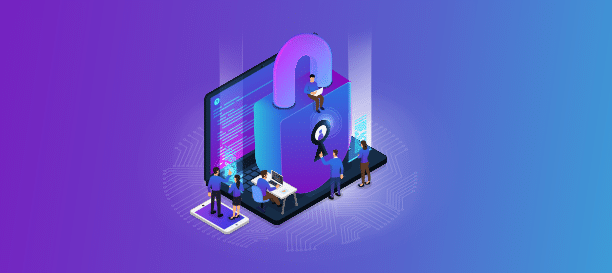
Data security in a WFH setupDo you have staff working from home? With the pandemic still around, the answer to that question is most likely a “Yes”. And, that makes sense too, why risk the safety of your staff when you can operate equally well or even better with them working from the safety of their homes.